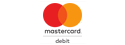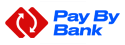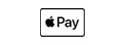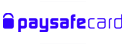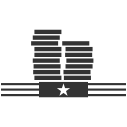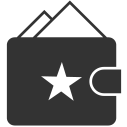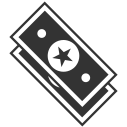Deposit Limits
Giving players the tools to set limits on their deposits is one example of our commitment to Responsible Gaming. You may view any existing deposit limits for each deposit method by clicking on the relevant method in the Cashier. The Cashier may also be used to increase deposit limits, if possible.
Player Transfers
To request a transfer of funds from your account to another player’s account on our platform, head to the Cashier, select ‘Transfer to Player’ and follow the on-screen instructions.
Transfers are subject to a maximum transfer limit, and transferred funds may not be withdrawn without having been used to play games on our platform. Transfers across different currencies are possible if both players (sender and receiver) have the same currency accounts set up within their Stars Accounts.
Please note that deposited funds cannot be used in player transfers until the clearing period of the method in question has elapsed.
Please note: non-USD bets are converted to USD based on the mid-market exchange rate for reward point calculation purposes.